The Team

DE BORJA, JOHN MICHAEL

LATURNAS, REDEL

TRESVALLES, IRISH

DE BORJA, JOHN MICHAEL

LATURNAS, REDEL

TRESVALLES, IRISH
Hello! We are college students from the Technological Institute of the Philippines, and this website you’re viewing is our work for our thesis course.
Transpose, this website of ours, is made to help learners understand math translations easier. The functionalities and theme of the website are minimal by design so we can guide our users more efficiently.
We’ve come up with this idea because of our personal experience about how some of our younger family members struggle with stuff like math phrase translations as well, so we wanted our thesis to assist them (and others with similar experiences) in their learning journey.
If you have some questions (or if you just want to say hi!) please feel free to contact us at our socials!
The server that the website uses allows us to run a script that we have in our hands(or kind of stored in our accounts in their servers), and that script we use contains the algorithm which does the translation!
We’ve generalized the major processes the algorithm goes through to give us an output in the Translate page:
Pre-processing
Conversion(Processing)
forty-four
,eight
, and a number44
,8
, and a numbera number
x
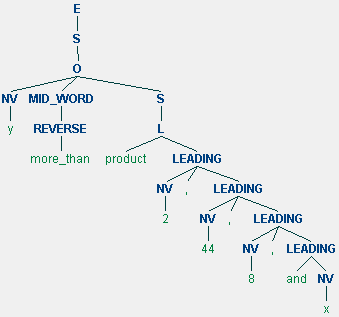
Post-processing